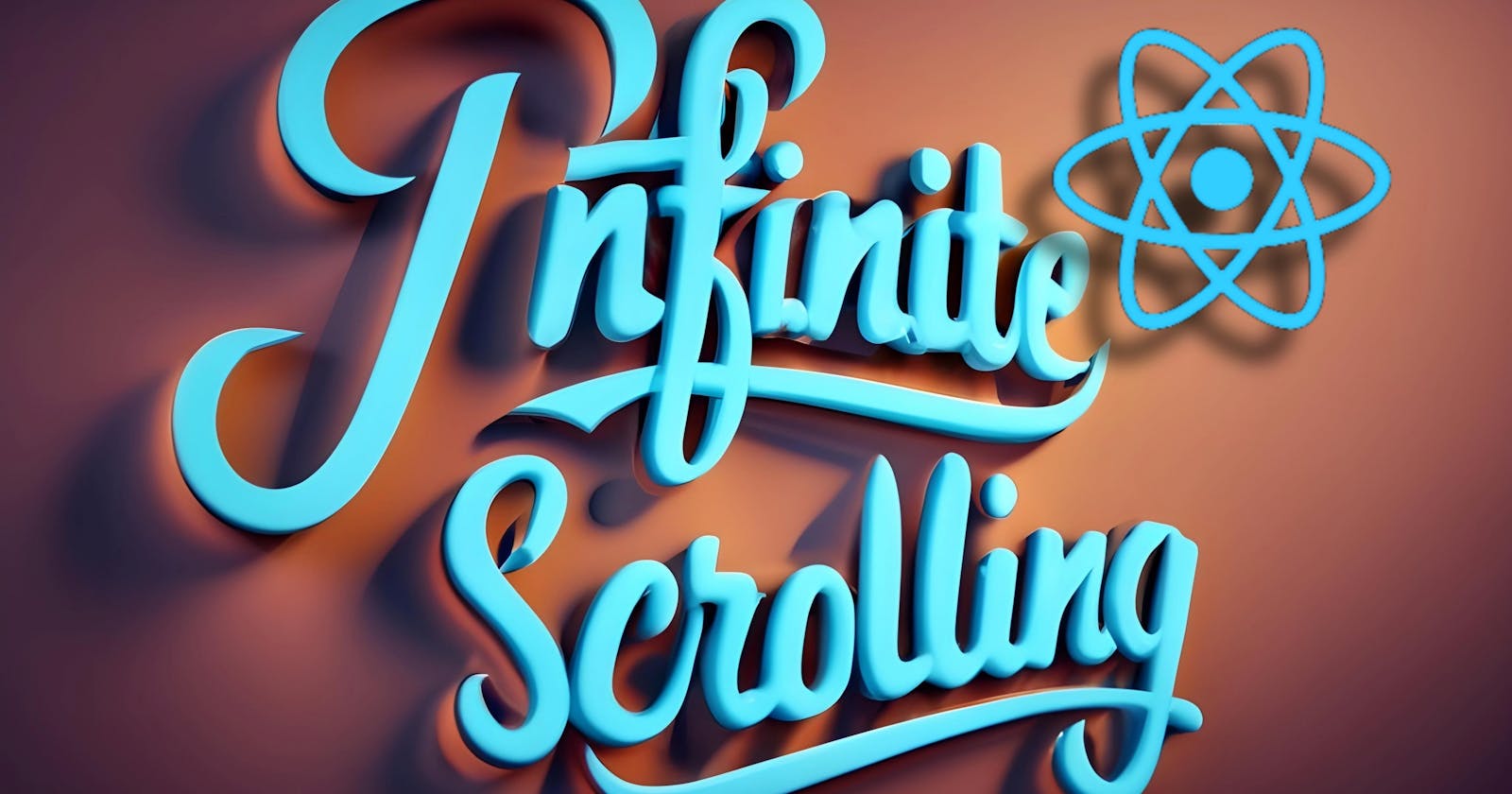Infinite scrolling is a popular feature in web and app development that allows continuous loading of new data as users approach the bottom of a page. This dynamic functionality is prominently used on platforms like Instagram and YouTube, where content seamlessly loads as users scroll, ensuring a consistent flow of engaging content.
Infinite scrolling is not just a passing trend; it's a strategic tool that can transform casual visitors into dedicated followers. By implementing this feature in your website or app built with React.js, you can significantly enhance the user experience, boost engagement, and cultivate a growing following.
To begin your journey towards attracting and retaining followers, consider integrating the power of infinite scrolling into your project. This simple addition can make a substantial difference in user engagement and satisfaction, creating an uninterrupted and captivating user experience.
How can we implement it?
To implement infinite scrolling effectively, it's crucial to have a solid understanding of some fundamental concepts related to the document's scrolling behavior in a web browser. These include the scroll height, scroll top and window.innerHeight properties of the documentElement and window object. Let's dive into these essential details to shed light on how they form the foundation of infinite scrolling.
Scroll Height: This property represents the entire height of the content within the scrollable element. In the context of a web page, it reflects the combined height of all the content on the page, including both the visible and hidden parts. Knowing the scroll height is vital for determining how much content is available beyond what's currently visible.
window.innerHeight: It is a JavaScript property that provides the height of the browser's viewport, which is the visible area of a web page in the user's browser window. It represents the vertical dimension of the browser window in pixels.
windowrefers to the global window object in the browser, which provides access to various properties and methods related to the browser window and its content.innerHeightis a property of thewindowobject that specifically gives you the height of the viewport.
Scroll Top: The scroll top property specifies the vertical scroll position of the scrollable element. It indicates how far down the user has scrolled from the top of the content. Monitoring the scroll top value allows us to track the user's position within the document, helping us decide when to load more content as they approach the bottom.
Code Logic Implementation
Now, let's dive into the code that enables infinite scroll. We'll break down the key components step by step.
Initializing state
// State to keep track of the current page number //and the fetched card data const [page, setPage] = useState(1); const [card, setCard] = useState([]);States are defined to keep track of the current page(page), and store API's response data in a state(card).
Fetching data
// Function to fetch data from an API and update the card state
const fetchData = useCallback(async () => {
try {
// Using Axios to make an HTTP GET request to the API
const response = await axios.get(
`https://jsonplaceholder.typicode.com/posts?_limit=10&_page=${page}`
);
// Extracting the data from the response
const data = response.data;
// Updating the card state by appending the new data to the existing data
setCard((prev) => [...prev, ...data]);
} catch (error) {
// Handling errors, if any
console.error(error);
}
}, [page]);
The fetchData function is an asynchronous function that fetches data from an API using Axios. It appends the retrieved data to an existing card component's state, ensuring new data doesn't replace the old. The function handles errors gracefully and logs them to the console for debugging.
It's optimized using the useCallback hook with a dependency (page) to improve performance by memoizing the function.
Fetching Data with
useEffect// useEffect to fetch data when the page changes // or when the component mounts useEffect(() => { fetchData(); }, [page]);
useEffect hook to manage data fetching within our React component. This hook plays a crucial role in ensuring that data is retrieved and updated at the right moments during the component's lifecycle. The [page] array as the second argument of useEffect specifies the dependency that triggers the effect. In this case, whenever the page variable changes, the effect is triggered. This ensures that data is fetched when the page changes.
Implementing Infinite Scrolling
// Function to implement infinite scrolling by updating
//the page number when scrolled to the bottom
const infiniteScroll = () => {
if (
window.innerHeight + document.documentElement.scrollTop + 1 >=
document.documentElement.scrollHeight
) {
// Increment the page number when scrolled to
//the bottom
setPage((prev) => prev + 1);
console.log('Scrolled');
}
}
Conditional Check: The function begins with a conditional check. It calculates whether the sum of three values is greater than or equal to the total height of the document. These values are:
window.innerHeight: This value signifies the height of the visible part of the browser window.
document.documentElement.scrollTop: It indicates the vertical scroll position within the document.
1: A small buffer added to accommodate minor variations in scroll positions.
When this sum is greater than or equal to the document's total height, it signifies that the user has scrolled to the bottom of the page.
Page Number Increment: When the user reaches the bottom of the page, the "infiniteScroll" function increments the page number. This step is crucial for paginated content, as it allows the application to load and display the next set of data when the user scrolls further.
javascriptCopy codesetPage((prev) => prev + 1);
Here, the setPage function is used to update the page number, ensuring that subsequent data requests fetch the next page of content.
Managing Scroll Events with the useEffect Function
// useEffect to add and remove the scroll event listener for
//infinite scrolling
useEffect(() => {
window.addEventListener('scroll', infiniteScroll);
// Clean up by removing the event listener when the component unmounts
return () => window.removeEventListener('scroll', infiniteScroll);
}, []);
It is responsible for setting up and cleaning up a scroll event listener for implementing infinite scrolling. When the component mounts, it adds the infiniteScroll function as an event listener for the 'scroll' event. When the component unmounts, it removes this event listener, ensuring efficient resource management.
Conclusion
Congratulations, you've just unlocked a powerful feature that can take your React application to the next level - Infinite Scrolling! 🚀
Infinite scrolling isn't just a cool trick; it's a game-changer for user experience. Imagine your users seamlessly exploring content without the hassle of clicking through pages. It's like providing them with an endless buffet of information, and they can't get enough of it!
Experiment with different APIs, design stunning card layouts, and tailor this feature to fit your project's unique needs. The possibilities are endless, just like the scrolling!
So, go ahead, implement infinite scrolling, and watch your React app transform into an irresistible, content-rich masterpiece. Your users will thank you, and you'll leave them scrolling for more! Happy coding and happy scrolling! 😎🌟